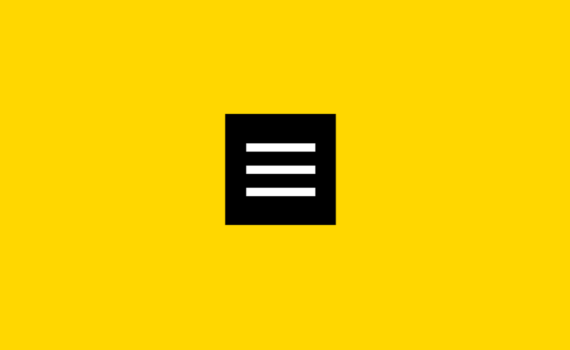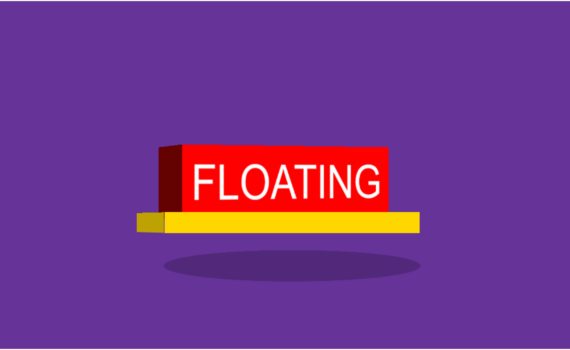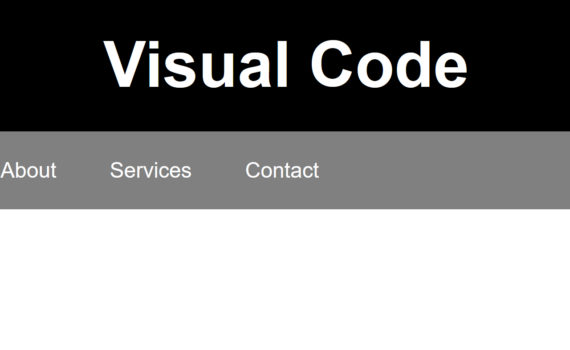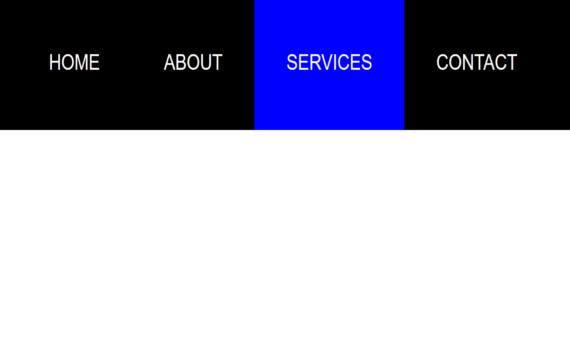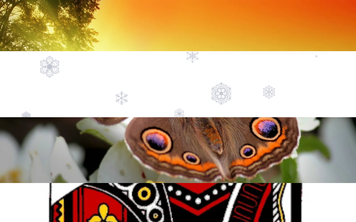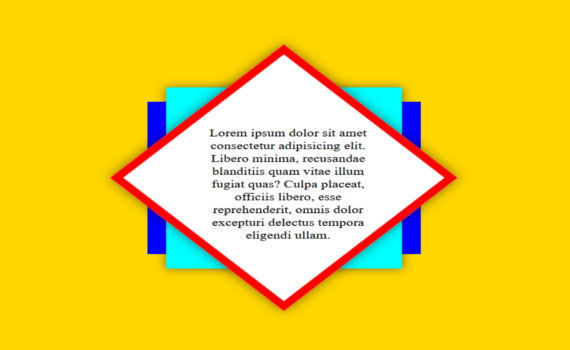Hamburger Menu code: 1.index.html: <!DOCTYPE html> <html> <head> <meta charset="UTF-8"> <title>Hamburger Menu Icon</title> <link rel="stylesheet" href="style.css"> <script src="https://code.jquery.com/jquery-3.6.0.js"></script> <script type="text/javascript"> $(document).ready(function(){ $('.icon').click(function(){ $('.icon').toggleClass('active'); }) }) </script> </head> <body> <div class="icon"> <div class="hamburger"></div> </div> </body> </html> 2.style.css: body { margin: 0; padding: 0; background: gold; } .icon { position: absolute; top: […]
Архивы по месяцам: Март 2022
Floating Text code: 1.index.html: <!DOCTYPE html> <html> <head> <meta charset="UTF-8"> <title>Floating Text</title> <link rel="stylesheet" href="style.css"> </head> <body> <div class="center"> <div class="box1">Floating</div> <div class="box2"></div> </div> </body> </html> 2.style.css: body { margin: 0; padding: 0; background: rebeccapurple; } .center { position: absolute; top: 50%; left: 50%; transform: translate(-50%,-50%); animation: floating 2s linear […]
Sticky Navbar code: 1.index.html: <!DOCTYPE html> <html> <head> <meta charset="UTF-8"> <title>Sticky Navbar</title> <link rel="stylesheet" href="style.css"> <script src="https://code.jquery.com/jquery-3.6.0.js"></script> <script type="text/javascript"> $(window).scroll(function(){ if($(this).scrollTop()>100){ $('.menu').addClass("sticky") } else { $('.menu').removeClass("sticky") } }) </script> </head> <body> <div class="text"> <h1>Visual Code</h1> <ul class="menu"> <li><a href="#">Home</a></li> <li><a href="#">About</a></li> <li><a href="#">Services</a></li> <li><a href="#">Contact</a></li> </ul> <section></section> </div> </body> </html> […]
Menu Hover Effect code: 1.index.html: <!DOCTYPE html> <html> <head> <meta charset="UTF-8"> <title>Menu Hover Effect</title> <link rel="stylesheet" href="style.css"> </head> <body> <div class="navbar"> <div class="container"> <ul> <li><a href="#">Home</a></li> <li><a href="#">About</a></li> <li><a href="#">Services</a></li> <li><a href="#">Contact</a></li> </ul> </div> </div> </body> </html> 2.style.css: body { margin: 0; padding: 0; } .navbar { width: 100%; height: […]
Animated Shape Yin and Yang code: 1.index.html: <!DOCTYPE html> <html> <head> <meta charset="UTF-8"> <title>Yin and Yang</title> <link rel="stylesheet" href="style.css"> </head> <body> <div class="center"> <div class="shape"> </div> </div> </body> </html> 2.style.css: body { margin: 0; padding: 0; } .center { position: absolute; top: 50%; left: 50%; transform: translate(-50%,-50%) perspective(800px) rotateX(45deg); background: […]
Google Logo code: 1.index.html: <!DOCTYPE html> <html> <head> <meta charset="UTF-8"> <title>Google Logo</title> <link rel="stylesheet" type="text/css" href="style.css"> </head> <body> <div class="logo"></div> </body> </html> 2.style.css: body { margin: 0; padding: 0; } .logo { position: absolute; top: 50%; left: 50%; transform: translate(-50%,-50%); width: 130px; height: 130px; border-radius: 50%; border-top: 50px solid red; […]
Fractured Text code: 1.index.html: <!DOCTYPE html> <html> <head> <meta charset="UTF-8"> <title>Fractured Text</title> <link rel="stylesheet" type="text/css" href="style.css"> </head> <body> <h1 data-name="SMTP587">SMTP587</h1> </body> </html> 2.style.css: body { margin: 0; padding: 0; background: gold; } h1 { margin: 0; padding: 0; position: absolute; top: 50%; left: 50%; transform: translate(-50%,-50%); color: transparent; font-family: Arial, […]
Background Scrollind Effect code: 1.index.html: <!DOCTYPE html> <html> <head> <meta charset="UTF-8"> <title>Background Scrollind Effect</title> <link rel="stylesheet" type="text/css" href="style.css"> </head> <body> <section class="sec1"></section> <section class="sec2"></section> <section class="sec3"></section> <section class="sec4"></section> </body> </html> 2.style.css: body { margin: 0; padding: 0; } section { position: relative; width: 100%; height: 650px; } .sec1 { background: […]
Text Shadow code: 1.index.html: <!DOCTYPE html> <html> <head> <meta charset="UTF-8"> <title>Text Shadow</title> <link rel="stylesheet" type="text/css" href="style.css"> </head> <body> <div class="center"> <h1 data-title="SHADOW">SHADOW</h1> </div> </body> </html> 2.style.css: body { margin: 0; padding: 0; font-family: Arial, Helvetica, sans-serif; overflow: hidden; background: red; } .center { margin: 300px 0 0 300px; } h1 […]
Div Shape Hover Effect code: 1.index.html: <!DOCTYPE html> <html> <head> <meta charset="UTF-8"> <title>Div Shape</title> <link rel="stylesheet" type="text/css" href="style.css"> </head> <body> <div class="container"> <div class="shape"> <p>Lorem ipsum dolor sit amet consectetur adipisicing elit. Libero minima, recusandae blanditiis quam vitae illum fugiat quas? Culpa placeat, officiis libero, esse reprehenderit, omnis dolor excepturi […]