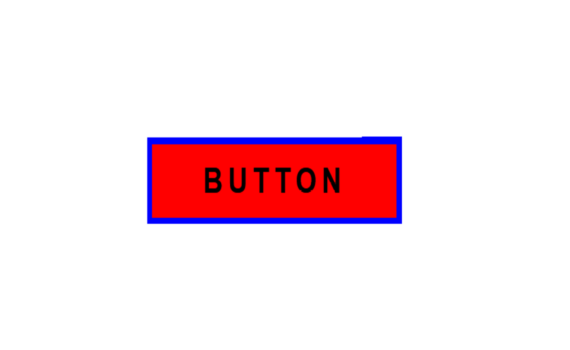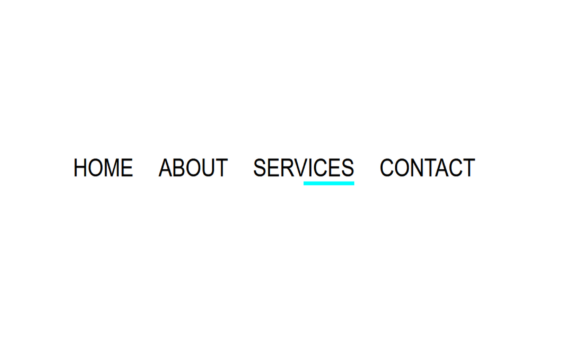Background Overlay code: 1.index.html: <!DOCTYPE html> <html> <head> <meta charset="UTF-8"> <title>Background Overlay</title> <link rel="stylesheet" href="style.css"> </head> <body> <section> <div class="overlay"></div> </section> </body> </html> 2.style.css: body { margin: 0; padding: 0; } section { width: 100%; height: 1500px; background: url(image.jpg); background-size: cover; position: relative; overflow: hidden; } .overlay { position: absolute; […]
Cool Menu Hover Effect code: 1.index.html: <!DOCTYPE html> <html> <head> <meta charset="UTF-8"> <title>Menu Hover Effect</title> <link rel="stylesheet" href="style.css"> </head> <body> <ul> <li><a href="#">Home</a></li> <li><a href="#">About</a></li> <li><a href="#">Servives</a></li> <li><a href="#">Contact</a></li> </ul> </body> </html> 2.style.css: body { margin: 0; padding: 0; font-family: Arial, Helvetica, sans-serif; } ul { margin: 300px 200px; padding: […]
Super Button Hover Effect code: 1.index.html: <!DOCTYPE html> <html> <head> <meta charset="UTF-8"> <title>Super Button Hover Effect</title> <link rel="stylesheet" href="style.css"> </head> <body> <a href="#"> <div class="box"> <div class="inner_box"><h4>BUTTON</h4></div> </div> </a> </body> </html> 2.style.css: body { margin: 0; padding: 0; font-family: Arial, Helvetica, sans-serif; } .box { position: absolute; top: 50%; left: […]
3D Card Flip Effect code: 1.index.html: <!DOCTYPE html> <html> <head> <meta charset="UTF-8"> <title>3D Card Flip Effect</title> <link rel="stylesheet" href="style.css"> </head> <body> <div class="container"> <div class="flipcard"> <div class="front"><img src="image.png"></div> <div class="back"><h4>3D Card Flip</h4></div> </div> </div> </body> </html> 2.style.css: body { margin: 0; padding: 0; font-family: Arial, Helvetica, sans-serif; background: gold; } […]
Cloud Effect code: 1.index.html: <!DOCTYPE html> <html> <head> <meta charset="UTF-8"> <title>Cloud Effect</title> <link rel="stylesheet" href="style.css"> </head> <body> <div class="container"> <div class="cloud1"><img src="cloud1.png"></div> <div class="cloud2"><img src="cloud2.png"></div> <div class="cloud3"><img src="cloud1.png"></div> <div class="cloud4"><img src="cloud2.png"></div> </div> </body> </html> 2.style.css: body { margin: 0; padding: 0; } .container { background: url(image.jpg); background-size: cover; height: 650px; […]
Menu Hover Effect code: 1.index.html: <!DOCTYPE html> <html> <head> <meta charset="UTF-8"> <title>Menu Hover Effect</title> <link rel="stylesheet" href="style.css"> </head> <body> <ul> <li><a href="#">Home</a></li> <li><a href="#">About</a></li> <li><a href="#">Services</a></li> <li><a href="#">Contact</a></li> </ul> </body> </html> 2.style.css: body { margin: 0; padding: 0; font-family: Arial, Helvetica, sans-serif; } ul { margin: 300px 200px; padding: 0; […]
Creative Button Nice Effect code: 1.index.html: <!DOCTYPE html> <html> <head> <meta charset="UTF-8"> <title>Creative Button</title> <link rel="stylesheet" href="style.css"> </head> <body> <div class="center"> <a href="#">Creative Button</a> <div class="bdr bdr1"></div> <div class="bdr bdr2"></div> <div class="bdr bdr3"></div> <div class="bdr bdr4"></div> </div> </body> </html> 2.style.css: body { margin: 0; padding: 0; font-family: Arial, Helvetica, sans-serif; […]
Icon Hover Effect code: 1.index.html: <!DOCTYPE html> <html> <head> <meta charset="UTF-8"> <title>Icon Hover Effect</title> <link rel="stylesheet" href="style.css"> <link rel="stylesheet" href="https://cdnjs.cloudflare.com/ajax/libs/font-awesome/4.7.0/css/font-awesome.min.css"> </head> <body> <ul> <li> <div class="icon"> <a href="#"> <i class="fa fa-map-marker" aria-hidden="true"></i> <div class="text">Address</div> </a> </div> </li> <li> <div class="icon"> <a href="#"> <i class="fa fa-envelope" aria-hidden="true"></i> <div class="text">Email</div> </a> </div> […]
Change Text Selection Color code: 1.index.html: <!DOCTYPE html> <html> <head> <meta charset="UTF-8"> <title>Selection Color</title> <link rel="stylesheet" type="text/css" href="style.css"> </head> <body> <div class="container"> <h1>Lorem ipsum dolor sit amet consectetur adipisicing elit.</h1> <p> Earum aliquam repellat velit asperiores. Dolore sunt ipsum amet nam fugit ipsam vitae dicta asperiores optio. Doloremque corporis non […]
Creative Button code: 1.index.html: <!DOCTYPE html> <html> <head> <meta charset="UTF-8"> <title>Creative Button</title> <link rel="stylesheet" type="text/css" href="style.css"> </head> <body> <a href="#">Creative Button</a> </body> </html> 2.style.css: body { margin: 0; padding: 0; } a { position: absolute; top: 50%; left: 50%; transform: translate(-50%, -50%); font-family: Arial, Helvetica, sans-serif; text-transform: uppercase; text-decoration: none; […]